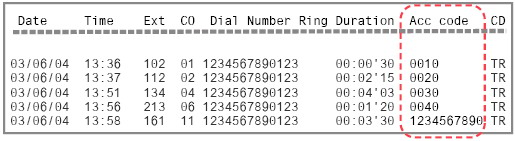TDA/TDE/NCP Call Centre Solution
The KX-TDA/TDE/NCP Hybrid IP PBX comes with built-in sophisticated Call Centre solution that is flexible enough for most customer needs – allowing businesses to efficiently route customer calls to appropriate departments, agents, agent groups, or queues. Companies looking for cost effective Call Centre solutions can leverage built-in functionalities such as Uniform Call Distribution (UCD), Queuing Time table, and Supervisor functions. Agents can also work more efficiently using built-in features such as Log-in/Log-out, Wrap-up, and Hot desking – thereby increasing agent productivity as well as overall business productivity.
For advanced Call Centre functionality - optional DISA (KX-TDA0191/TDA3191) message card and/or TVM50/TVM200 Voice Processing System can be used to further enhance the system features. Additionally - by using TAPI, or CSTA via high-speed communication interfaces such as built-in USB or optional LAN (CTI Link card - TDA0410) - third party CTI software solutions designed specifically for Call Centre businesses can be employed especially where integration with Customer Relationship Management (CRM) databases is required providing customer details via screen pops to agents when they receive customer calls.
Built-in Call Centre Functions
The TDA/TDE/NCP PBX supports Incoming Call Distribution (ICD) Groups - the basic building blocks to implement Call Centre functionality. Incoming calls received by an ICD group can be distributed to Call Centre agents using supported Call distribution methods. When a pre-programmed number of agents in the group are busy, additional incoming calls can be put in a queue. Agents can also be assigned to multiple ICD groups - allowing for a smaller number of agents to handle calls in multiple ICD groups in order to operate a flexible call centre. In addition - supervisors can monitor multiple ICD groups, monitoring agent performances via system telephone.
Call Distribution Methods
The system provides four standard call distribution methods. It is also possible to prioritise incoming call distribution groups themselves. If an agent extension belongs to multiple groups and the extension becomes idle, any queued calls in the group are distributed to the idle agent in priority order.
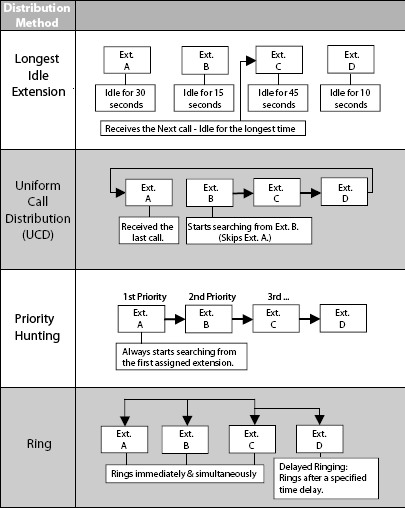
- Longest Idle ExtensionICD group extensions that have remained idle for the longest time receives the next incoming call to even the call traffic among ICD group members.
- Uniform Call DistributionCalls are distributed to a different agent's extension uniformly each time a new incoming call is received. Extensions are hunted in a circular way in the pre-programmed order for the group, starting after the telephone extension that received the last call.
- Priority HuntingUpon receiving an incoming call, an idle extension is searched for – using the pre-programmed order for the group.
- RingUpon receiving an incoming call, all extension members in the ICD group ring simultaneously.Delayed ringing or no ringing can be programmed for each extension in the group. The call can be answered by pressing the flashing button even if no ring or a delayed time is set.
Queuing Feature
If agents in an ICD group are busy, the system allows additional calls to be routed to queues. Extensive messaging options are available for calls waiting in queue. Queues can be programmed to play specific recorded voice messages* to callers, or calls in queues can be sent to an overflow extension or a department or group voicemail** box.
While calls are waiting in queue, callers can hear music or pre-recorded promotional messages to help reduce lost calls and missed business opportunities. Calls in queues are handled based on sequences as programmed in the Queuing Time Table (see below). The sequences can be assigned for each time of day mode (day/lunch/break/night) and each Queuing Time Table has a specified number of sequences.
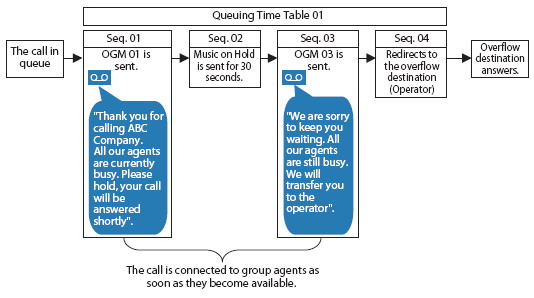
*: Requires optional DISA (KX-TDA0191/ KX-TDA03191) Message card.
**: Requires an optional TVM50/TVM200 Voice Mail system.
Overflow Feature
If due to high call traffic, the queues to ICD groups become full, or an overflow timer has been set, the calls can be redirected to a pre-programmed overflow destination (Intercept Routing) or if no overflow level is set, a busy tone may be sent to the callers.
- Overflow destination answers.The types of destinations that can be assigned as overflow destinations are:
- An Extension (Proprietary Telephone/AnalogueTelephone/ISDN Extension)
- ICD group / Voice Mail Group
- An Operator
- DISA/Auto Attendant
- Analogue Trunk/ISDN/IP Trunk
- External Pager/Ringer
- PBX within the Private Network
- Remote Maintenance (ISDN/Analogue)
Busy on Busy
When an incoming call enters an ICD group and a pre-programmed number of agent extensions in that group are busy, the caller will hear a busy tone or enter the calling queue, even if there are idle extensions available in that group*.For Example: If five agents have been added to an ICD group and the maximum number of answering agents is set to three extensions, even if the remaining two extensions are idle, the next incoming call will receive a busy signal or enter the call queue. This feature is useful if a member or multiple members of staff must be available to perform tasks other than answering the telephone e.g. if they are dealing face to face with customers.
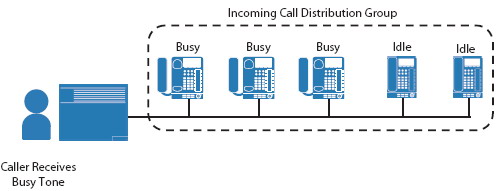
Note:* If no overflow destination has been pre-programmed.Log-in/Log-out is not suitable for this type of application.
Group Expansion
When all the members of an ICD group become busy it is possible to expand the group by using the overflow feature. The overflow ICD group will receive calls until a member of the original ICD group becomes available.
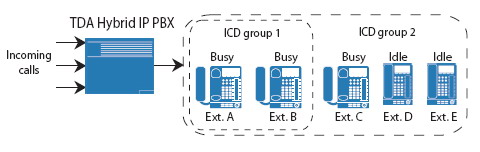
Hurry-up Button
A flexible button can be programmed as a Hurry-up button. It is used to redirect the longest waiting call in the queue of an ICD group to the overflow destination. This feature is also known as Hurry-up Transfer. The number of calls held in a queue before Hurry-up transfer may be performed is programmable.
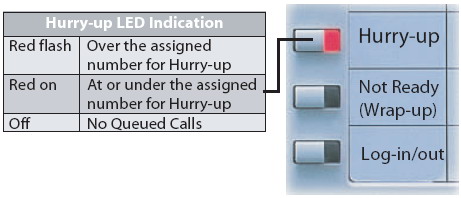
Intercept Timer (Day/Lunch/Break/Night)
Intercept Timer function provides automatic redirection of incoming trunk calls to a pre-programmed extension after an Intercept time has been reached. The system provides four modes of Intercept Timer (Day/Lunch/Break/Night) for the whole system.
VIP Call
By enabling VIP call mode, Call Centres using multiple ICD groups can give priority in routing calls to agents to give quicker response time to certain incoming calls e.g. Calls to ICD groups for Sales, and Accounts can be given higher priority. Businesses can also use VIP call mode to provide faster call answering to VIP customers dialing into a certain ICD group. When multiple groups enable VIP Call mode, the lowest number ICD group has the highest priority when receiving calls.
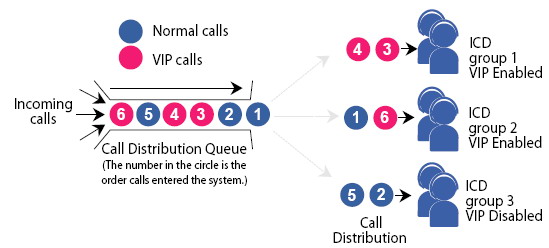
Qualify Code (Account Code)
By implementing PBX Account Codes as Qualify Codes - Call Centre Managers can have the ability to make detailed analysis about all incoming/outgoing calls. Agents can enter a relevant 1-10 digit account code to qualify the type of call, customer, or inquiry - which gets displayed on the SMDR print out of the call. The code can be entered as: Option - Allowing agents to enter the code at any time during the call Forced - Requiring agents to enter a code at the start(or end) of the call. For ease of use, telephone DSS keys can be programmed with the Qualify Codes allowing agents to simply press the key when required.
Example:Agents at a Bank Service Centre mayhave the following account codesprogrammed for agents to qualifythe calls.
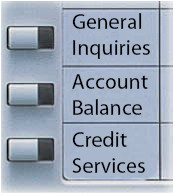
Call Accounting software packages can be used to generate detailed reportsbased on the qualify codes used to categorise calls. E.g. 0010 = General Inquiries.
Network ICD Group
Networked ICD Groups allow Companies to implement distributed Call Center solution - interconnecting agents in geographically disparate offices and creating a large Call Center by combining agent resources from across all the sites. This can help greatly reduce call center operational cost as well as allow call center companies to offer services across different time-zones. A Maximum of 5 PBX's can be part of a Network ICD group. Each PBX can have a maximum of 32 local extensions per ICD group. The PBX that receives an incoming call, 28 of the 32 extensions can ring simultaneously and 4 are used to call the ICD group of the remaining 4-networked PBX's (32 - 4 = 28). This can help achieve a Network ICD group where 1 x 28 + 4 x 32 = 156 member's extensions can ring simultaneously across the networked PBX's
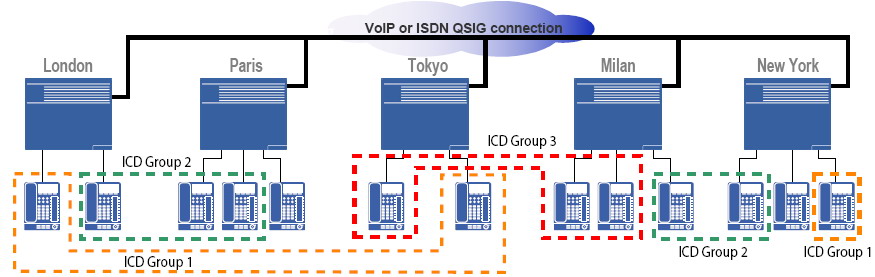
Agent Features
The system supports extensive standard call centre agent features. Agents can log-in/log-out from any specific or all of the ICD group(s) they are members of. Agents can delay receiving or making new customer calls while they are busy wrapping-up and processing the previous customer calls. To avoid missed calls, agents can be programmed to be automatically logged-out if they consistently not answer calls a predetermined number of times. Additionally, in order to support flexible working environment the system supports 'Hot Desking' where agents can log-in to any unused desk phone with a pre-programmed ID number (making the phone settings temporarily as their own). In order to bill customers for outbound calls, or to keep track of outbound calls with a view to managing call cost, agents can also be required to enter account-code when making calls.
- Log-in/Log-out (Specific ICD group, All ICD group)
- Automatic Log-out
- Hot Desking/Walking Extensions for Virtual Extensions
- Wrap-up (Incoming and Outgoing* Calls)
-
Account Code (Qualify Code)
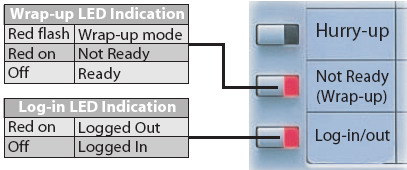
* This new feature benefits outbound Call Centres. When call reporting software is used, wrap-up time is displayed before next call entry to show that the time between calls is used beneficially.
Supervisory Features
The TDA PBX supports built-in Call Centre Supervisor features - allowing management and performance overview in realtime of calls in queue and agent call handling. In addition, the supervisor extension can, using a 6-line system display telephone (e.g. T7636), also monitor various important Call Centre Statistics showing items such as: Total calls handled, Average wait time, Lost calls etc.
Real Time Monitor
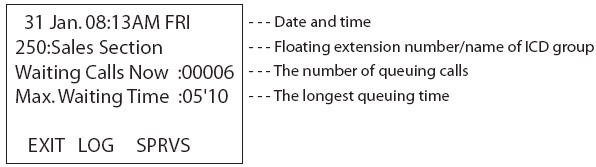
History Analysis
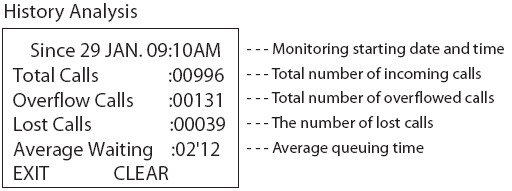
The supervisor can monitor each agent member's phone status and also remotely log-in and add a currently logged out agent member's extension, or log-out an agent phone - simply by pressing the corresponding agent's DSS key on the supervisor extension.
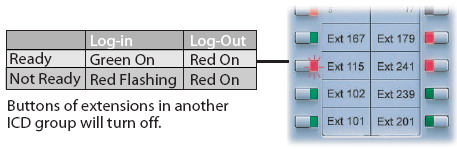
Advanced Call Centre Application Support
Customers requiring advanced Call Centre features and functionalities can deploy readily available Call Centre software solutions from CTI software vendors. These software solutions integrate with the Panasonic TDA PBX via industry standard TAPI, or CSTA interfaces - both of which are supported by the TDA PBXs. A typical 3rd party CTI based Call Centre software set up is illustrated below.