
Automatic Call Distribution (ACD) Report Server leverages and enhances the built-in ACD functionality in KX-TDA100/200 and TDA600 PBXs allowing businesses running Call Centres with extensive monitoring and detailed customised reporting – all designed to boost your business while reducing cost. The KX-NCV200 also comes with built-in high capacity feature-rich Voice Messaging System supporting unified messaging for added functionality. ACD Report Server - brings the combined power of monitoring, analysing and reporting for your informal call centre.
ACD Report Server Monitor
-
ACD (Automatic Call Distribution) Monitoring
Analyse
-
Incoming Call and System Reports
Report
-
Performance Graphs
Automatic Call Distribution (ACD) allows companies to smoothly handle customer calls - distributing calls intelligently to the appropriate agents to help businesses provide the most efficient customer service. The Panasonic KX-NCV200 ACD Report Server comes with an easy and intuitive GUI based client software package allowing team supervisors and management staff of informal call centres with extensive monitoring and reporting right at their fingertips. The system leverages and enhances the built-in ACD functionality in KX-TDA100/200 and TDA600 PBXs, allows small call centres to have a real-time view on agents, groups, queue, and system-wide performances, and extensive offline reporting and data processing - all designed to enhance business while keeping the overall cost down.
Monitor
ACD (Automatic Call Distribution) Monitoring
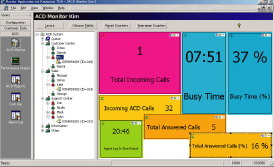 Clearly knowing real-time operating performance is vital to optimising call centre management. The Panasonic ACD Report Server lets supervisors monitor parameters, such as the number of active calls, agent status, queue status and agent/group performance. As an example the following parameters can be monitored:
Clearly knowing real-time operating performance is vital to optimising call centre management. The Panasonic ACD Report Server lets supervisors monitor parameters, such as the number of active calls, agent status, queue status and agent/group performance. As an example the following parameters can be monitored:
-
Incoming calls
-
Last Call
-
Answered Calls
-
Calls Waiting in Queue
-
Total Calls
-
Logged-in Agents, etc
AnalyseIncoming Call and System Reports
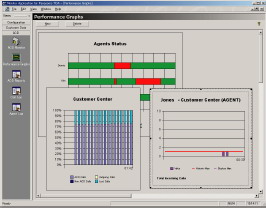
Performance Graphs
The number of incoming/outgoing calls and accumulated call data that are monitored by the ACD Report Client can be plotted as real-time or offline graphs. The user can also select the data for producing graphsand extensive format customisation is also available. These dynamic performance graphs can reflect changes in the ongoing status. This function shows the calls and agents status by statistics andcomparative graphs based on the information that it monitors in ACD reports clients.Following are some of the example performance graphs
-
Performance Graphs for Call Distribution Groups
-
Individual Agent's Status performance graphs
Report
The KX-NCV200 ACD Report Server is an indispensable call centre solution. It provides reporting functions for detailed analyses to help improve call centre performance. The KX-NCV200 Reporting function allows users to create detailed call information reports.The following highlighted examples are from among a sample of the reports provided.
Incoming Call Reports

Managers obtain call information on CO trunks cumulated for a given period.The information is as follows.
-
Calls that are distributed to ICD groups
-
Calls that have not been answered
-
Calls that are distributed to specified extensions etc
Group Reports

Group reports show a summary of selected ICD groups, allowing supervisors to obtain the status of each group.
System Reports

System reports display a summary of the whole system cumulated for a selected time period.
Agent Reports

Agent reports show a summary of selected agents in the call centre, allowing supervisors to:
-
Obtain the status of each group, and
-
Allocate resources suitably
Agent ID Based Reports

Agents can be assigned AgenID which can be used to trace individual Agents performance reports. ACD Report Server shows a summary of selected agents. Agents are selected by Agent ID, and supervisors can obtain the status of each agent ID. Each report shows the information as follows.
-
Log-in Duration
-
Total time of agent state such as Idle, Busy, Break, and Wrap-up
-
Number of incoming calls
-
Number of answered calls
Other Features
Agent Log-in
Each agent is provided a unique ID code and a password. An agent uses this code and password to log into the system. This feature allows supervisors to monitor the agents individually and create reports of each agent instead of each extension.
Management of Agents with Operator Codes
ACD Report Server provides functions for managing agents with operator codes. Each agent is provided a unique code called an Operator code. Agents are required to log in to the system by inputting their operator code in addition to the specified number to log in when they start working. This allows the manager to obtain the reports of each agent (operator) instead of each extension.
Customer Data

If businesses decide to use and register caller information in the built-in database, the system can display all the call information related to the caller. Example of Customer Data windows is shown.
Product Structure
ACD Report Client (Software)
Generates reports of incoming call information for ICD groups, defined and configured in the connected TDA PBX.Prints out or sends email reports using external (SMTP) email server.Displays history of incoming call information.Provides a function to monitor the number of incoming calls and the number of answered calls for ICD groups, Queues and Agents by ACD (Automatic Call Distribution) monitor.Displays graphs using the Performance Graph function.
ACD Report Server (Hardware and Software)
Stores the incoming call information data that is displayed by the ACD Report Client.Transfers the data to the ACD Report Client when requested for client-side processing.
Voice Processing System
Multi language Voice & email solutionComprehensive announcement menuVisual mailbox managementCustom Service Builder
PBX Hardware
| Conditions | |
| Supported PBX | TDA100/200(V2.02), TDA600(V2.03) |
| Connection | LAN (CTI Link Card is required for connection via LAN) |
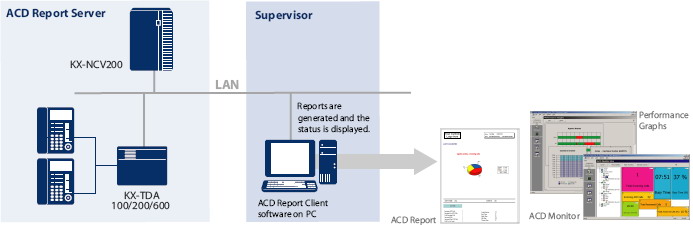
System Requirements for ACD Report Client
| Items | Minimum | Recommendation |
| CPU | Celeron 1.0 GHz | Pentium4 1.6 GHz or greater |
| RAM (Memory) | 256MB RAM | 512MB RAM or greater |
| OS | Windows 2000 Professional SP4Windows XP Home Edition SP2Windows XP Professional SP2 | Windows XP Home Edition SP2Windows XP Professional SP2 |
| HDD | 2GB hard drive space | 5GB hard drive space |
| VIDEO | 1024 x 768 | 1280 x 1024 |
| Communication port (LAN) | 10BaseT | 100BaseT |




