
-
KX-NT400 EXECUTIVE IP TELEPHONE
The KX-NT400 Graphical User Interface (GUI) is highly intuitive and information is grouped
and divided into logical tabs for ease of use.
- Main Screen
- Calls Screen
- Camera Screen
- Feature Key Screen
- Contacts Screen
- Intranet Portal Screen
- Call Log Screen
- Options screen
- Chat Screen
Feature:
- MAIN SCREEN

Users can access many key features from the Home screen including presence settings, call forward and do-not-disturb (DnD) settings, time display, access voicemail, new messages waiting, missed calls, feature key, application lock, ringer off setting, mute, speakerphone and bluetooth® module.
- CALLS SCREEN
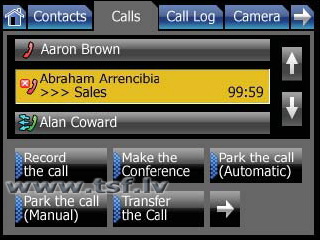
The Calls screen shows currently connected calls and context sensitive call control functions that can be used for each call, depending on the call status. These functions include common features such as ability to record a call, make a conference call, park a call and transfer calls etc.
- CAMERA SCREEN

The Camera Viewer works with a network camera from Panasonic’s KX-HCM or BL-C Series. Users can access many key features from this screen, such as zoom, tilt and pan, view preset, touch and centring, door phone and door opener, still picture recording and viewing, directory integration and register and delete network cameras.
- FEATURE KEY SCREEN

Quickly access up to 48 line appearance of users, access information, system features and account codes. Change ringing volume and tone.
- CONTACTS SCREEN

Make it easy to contact people, with key features including search for a contact, make a call, start chat, dial using keypad, as well as add, edit or delete a contact. Users have three ways to enter information, either with the virtual soft keyboard on the screen, the 12 keys on the phones keypad or via an optional external USB keyboard.
- INTRANET PORTAL SCREEN

The Intranet Portal Screen allows users to access business web applications on the company intranet and navigate with a stylus pen. Key features include a home button, pull down menu for up to 50 URLs and the ability to make calls.
- CALL LOG SCREEN
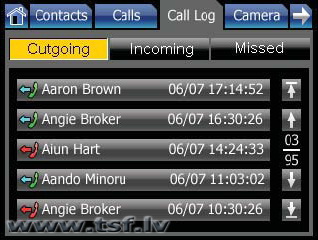
The Call Log Screen provides incoming, outgoing and missed call log functions. The key features available from this screen include making a call from the incoming, outgoing and missed calls log, add a contact to the Personal Directory, display details of contacts and view saved images from a network camera.
- OPTIONS SCREEN

The Options Screen provides setting and maintenance features for the user and administrator. User options allow users to change key features, such as their password, display, call alert pop-up, dial number and language. Administrator option features allow administrators to access the network, directory server (LDAP), dial modification, maintenance and programming.
- CHAT SCREEN
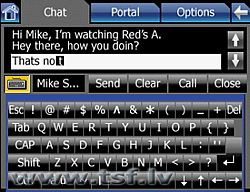
The Chat Screen allows users to send and receive short text based messages. There is the option to use the virtual soft keyboard or the 12 keys on the phones keypad for entering alphanumeric characters. The Chat Screen allows users to store up to 2000 messages
- ADDITIONAL FEATURES
-48 Self Labelling Programmable Soft Keys - for easy call handling.
-Easy Navigation Key - A large, easily accessible navigation key allows fast, one touch access to multiple phone system functions. The ergonomically designed navigation key makes it easy to go through phone system feature menus.
-Bluetooth® Module - for effortless wireless headset communication.
-2nd Ethernet Port - helping your business save costs and reduce desktop clutter by allowing connection from the phone into the PC, rather than the added cost of two cables back to the network switch.
-Built-in Headset Jack - for handsfree communication.
-Power over Ethernet (PoE) - allows easy installation, as PoE enables data and electrical power to be transmitted over a single Ethernet cable, rather than two separate cables.



