With the release of KX-TDA release 2.02 (software ver. 3) - Panasonic Hybrid IP PBXs support easy mobile telephone integration. Customers can simply upgrade their existing TDA/TDE/NCP phone systems by ordering an SD card from Panasonic. The system allows employees to be able to use their standard mobile phones as virtual extensions of the PBX. Mobile telephones can be registered to the PBX as extensions. Users with mobile telephones work as 'Virtual' Portable Stations (PS) and can use standard 3~5 digit PBX extension numbering plan. The mobileextensions can access PBX features such as Call Transfer and can be included in ICD Groups.
Mobile Extension Feature Highlights
- Simultaneous Desk & Mobile Ringing
Registered mobile telephones can be configured to work in parallel with wired system telephones. This allows both the wired extension and the mobile telephone to ring simultaneously when receiving an incoming call, allowing users to always be able to answer calls even when they are away from the office. Customers only need to know one number to reach you – whether on a system phone, or on your mobile phone.
- ICD group ring with mobile telephones
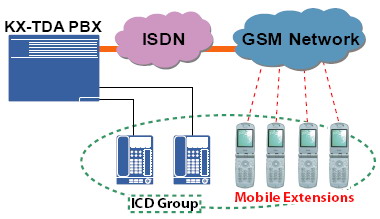
A maximum of 4 mobile telephones can be placed in an Incoming Call Distribution (ICD)group together with standard PBX extensions, where all members of the ICD group receive calls simultaneously. As the system supports a maximum of 128 ICD groups - 128 unique mobile phone users can be registered to ring separately as virtual extensions.
- Access PBX features
Mobile telephones with registered Caller ID can access the PBX system features withoutthe need to enter any additional PIN code. The mobile extensions are automatically recognised as 'PBX Extensions' through DISA.
-
Call Transfer
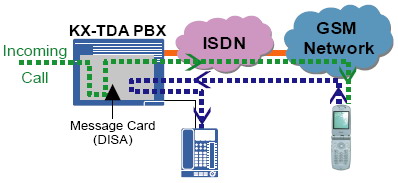
Calls routed from PBX to the registered mobile phones can be easily transferred to work colleagues back in the office. Mobile telephone users can transfer calls received on their mobile telephones to extensions of the PBX by simply pressing the '#' key and dialling the required 3~5 digit extension number. Once the transfer is complete and a connection to the extension has been established, the DISA call channel is released.
